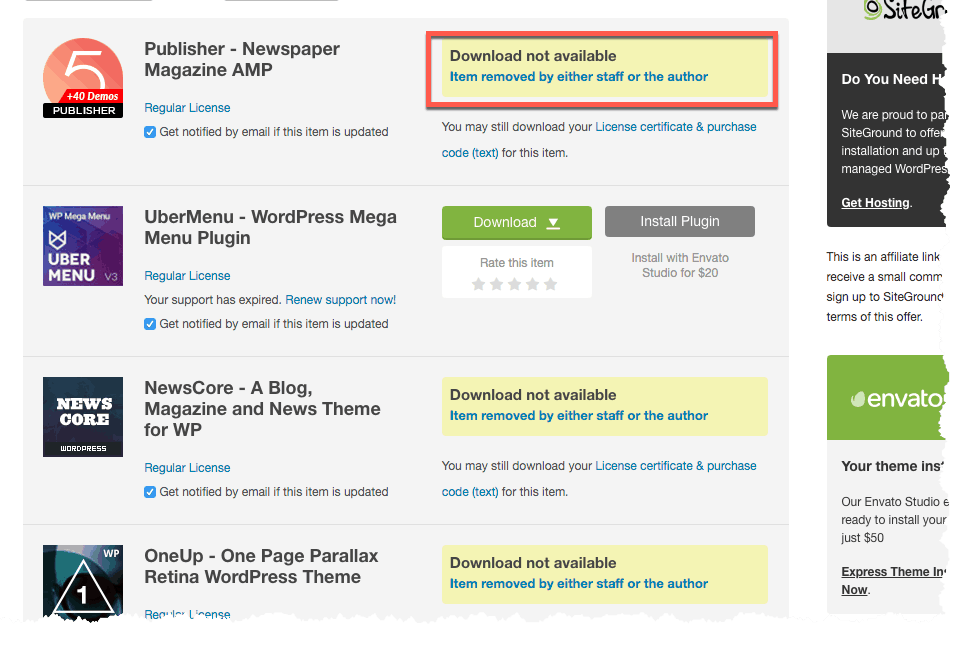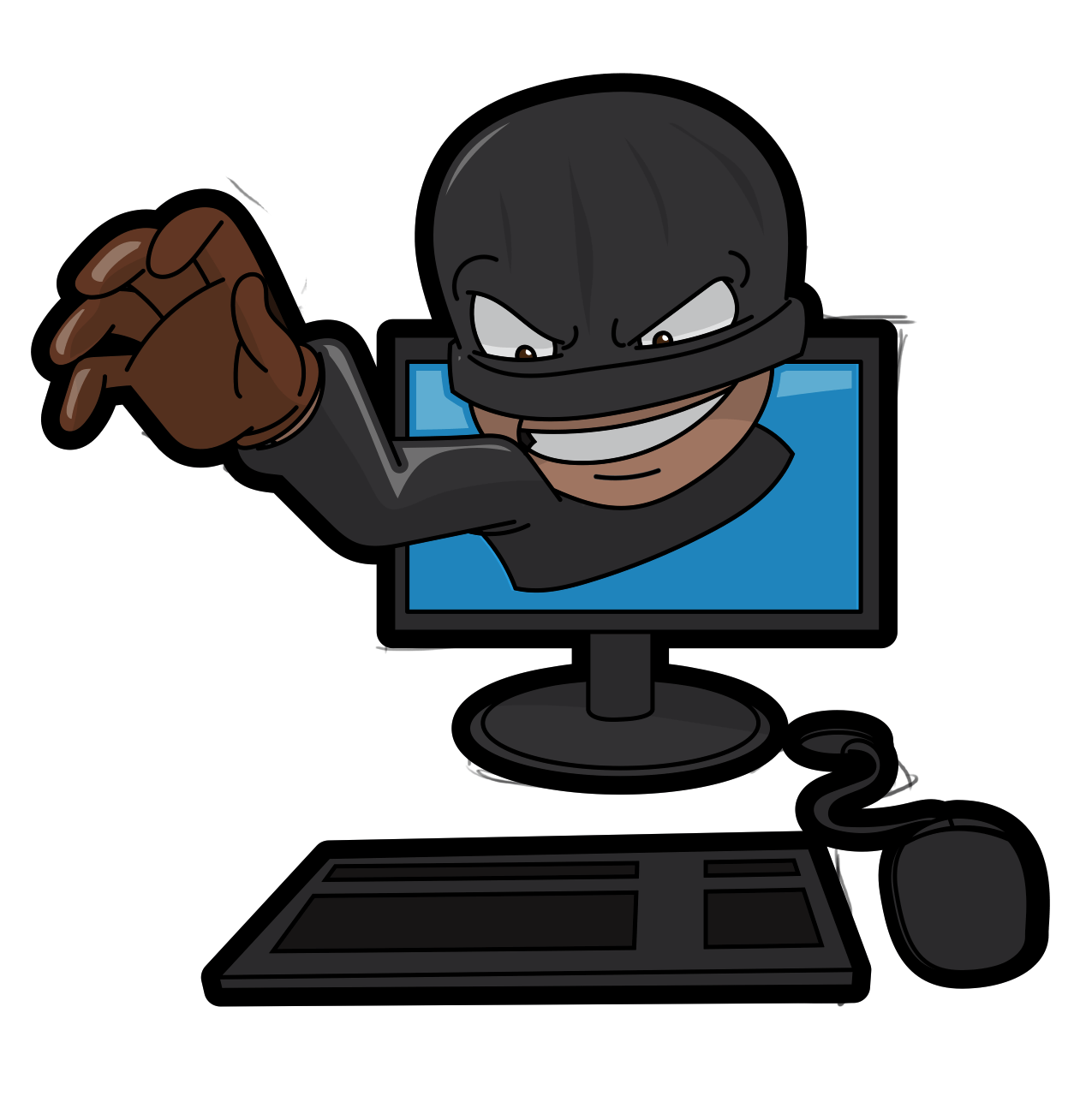So you’ve graduated from your DIY website and are wondering what WordPress theme should I use? Well, you’ve already done some homework and discovered that the WordPress platform is the designers’ weapon of choice and that it powers a great deal of the web. Now all you have to do is decide which ‘Stunning Design’ you’d like to carry over to your new site.
Let’s take a look at some options, assuming that you’re still in the market for a DIY solution – and one that doesn’t involve getting your hands dirty with code.
Free WordPress Themes
If you’re looking for free WordPress themes, you have to look no further than the WordPress platform itself. In the theme section, you’ll find a provision to add themes where you can view thumbnails and ultimately select a free theme from the WordPress Repository.
Pros:
- Obviously, the price. It’s free!
- There’s also a huge selection of layouts, colors, and applications. Choose themes based on your business model or idea, and find them easily with the search box. Alternatively, you can sort free themes in WordPress by the tags – featured, popular, latest, or use a feature filter like columns or color which will help you narrow down the selection.
Cons:
- Free themes are just that. Free. The author may or may not provide support, or support in a timely manner. It’s also possible that he or she moves to Spain and decides to grow grapes instead of design themes. This may not be a problem until an update conflict with your free theme, and then it’s back to the drawing board.
- Free themes may or may not come with a certain level of customization options, so your website may end up looking like a lot of others.
Premium WordPress Themes
Premium themes are typically developed by a professional and are available at a theme Marketplace like ThemeForest, but can also be purchased from individual companies. They’re a great place to get inspiration, and the design might be just what you’re looking for. Prices typically range from $39 to $99, though you can find some higher or lower. One of the better providers of quality themes is StudioPress, which has a ton of themes that run on the rock-solid Genesis framework. I used them for about 10 years and the community is one of the best for getting customization tips.
Pros:
- Professional designs and layouts.
- Sometimes the theme author builds in additional functionality, examples include auto sales listings, community directories or an apartment finding service.
Cons:
- Expect only a few months of support, and then an offer to upgrade at an additional price.
- There’s a shelf life to these themes – typically 2 to 3 years is all you can expect a theme to be viable.
- As with free themes, most premium themes have a certain level of customization like type fonts, colors etcetera though it may be difficult to incorporate custom elements without knowing a little code.
- Extra functionality like custom posts – common in directory sites – may experience glitches or fail altogether when other plugins (or WordPress itself) updates. Keep that in mind if your business income depends largely on your website.
No – (or minimal) WordPress Themes
I’m adding this option because it’s a relatively new way to build WordPress websites. Last year, WordPress introduced the Gutenberg editor which makes it easier for some people, especially those in the DIY crowd, to layout a website in a way that pleases them. Gutenberg’s block editor allows you to insert images, text, video or other website content and arrange it without knowing HTML or other web programming languages.
You can use Gutenberg with WordPress’s new 2020 theme or just use the search box and type in starter or minimalist theme.
Page builders like Elementor allow you to build a completely custom website without a fancy theme. They offer a bare-bones theme which has no styling or anything else to slow your website down. It relies on your imagination and skill in Elementor to come off with a great looking theme.
Pros:
- Using a page builder allows you to come out with a completely custom Website Layout that is virtually guaranteed not to look like anyone else’s. If you had fun building your Wix or Squarespace website, you’ll enjoy the added flexibility of building a website with a page builder.
Cons:
- There can be a learning curve for inexperienced designers.
Important Note:
No matter which theme you land on, remember that it’s made of code. Like your plugins and WordPress site, it’s subject to being updated. Sometimes updates in code conflict with other code, for instance, a WordPress update might render your older, unsupported theme unusable.
Conscientious WordPress theme authors typically have access to beta updates so they’ll roll out a theme update in anticipation of a platform update. Plug-in conflicts are a little harder to trace because of the sheer number of plugins and themes.
Also, if you do any customization to your theme – a theme update will likely write over your cool edits – unless you use a child theme. But that’s another post for advanced DIY’ers.
It also highlights why it’s important to have great backups. Backups that you know work. That you’ve tested. In this way, if there were to be some issue, you could always roll back and wait for the corrective updates. If this sounds a little technical to you or maybe you’ve got better things to do with your time – we have some great website care plans which handle all of that stuff for you. Check them out!
Still wondering, “What WordPress Theme should I use?”
I think the answer depends on three things. Your budget, available free time, and skill in visual design.
If you have the time and skill, try a page builder. It might take a while to learn, but it’ll soon become second nature and you can customize your content too.
Just getting started or don’t have a budget? Give a WordPress Repository theme a try. It can’t get any easier to install, and there are loads of them to choose from.
Confused? Let me know how I can help.